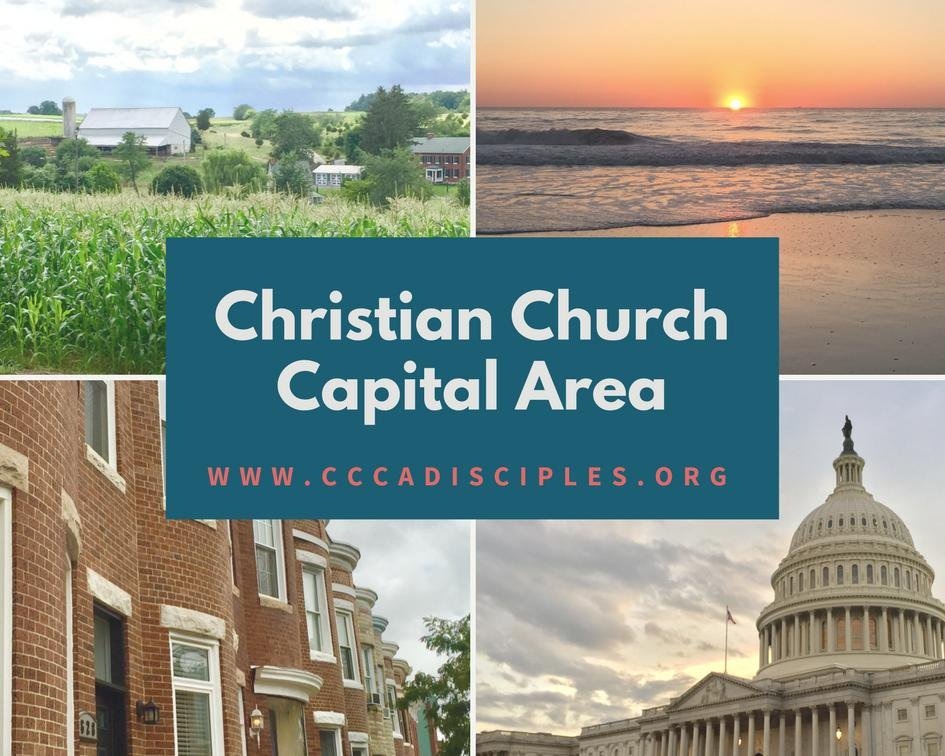The goal is that as we build out the system there will be an opportunity to have more church intelligence. Together congregations, regions, and general ministries will be able to analyze trends in geographical areas, see changes in staffing models, look for ways to combine strengths, and more. We will eventually have all our historical data in the system to get a firm grasp on the past as we chart our future together. (To quote management guru Peter Drucker: “If you can’t measure it, you can’t improve it.”)
This work is only possible if we have good data. The Alex database will draw in select data from our current yearbook legacy system, and from the financial database maintained by Treasury Services. Congregations and regions can spot trends in real time. Congregations will be able to update their contact and staff information in real time for submission to the regions for verification before pushing it out to the existing databases housed in general ministries.
A single e-mail and password will be assigned to your congregation. Each congregation will have just one e-mail address/password combination that is shared among the pastor, administrative assistant and whomever is designated to enter attendance and/or financial data. This username and password can be changed by your congregation as staff change. The warehouse can be accessed on the web via computer or mobile device.
Submit HERE full names and e-mail addresses of those in your congregation you want to have access to the system by March 15, 2021.
Congregational Recorded Info Session
Training for Alex database For congregations
*Invitation email links are only good for 24 hours, so we have a set of instructions in case people miss that window. See Below…
Helpful Information
Resets
If your Alex invitation link expired, you should be able to
1) go to https://alex.disciples.org
2) put your username (the email that received the invitation) in the username field
3) click on “forgot password”
4) look in the email box for your reset link and follow instructions.
If you want to change the username and/or contact email, the person who initially received the email can follow steps 1-4 to login and then go to “settings” and change the information to the desired contact information then click on “save”. Settings is also where you can change your dashboard to Spanish.